More and more of our customers are using Moraware in the field with always-connected tablets (devices connected to mobile plans from Verizon, AT&T, etc.). That invariably leads to the question, “What’s the best tablet for Moraware?” The answer is, as usual, “That depends” … but I think a new leader may have emerged.
My favorite tablet for personal use has always been the iPad, simply because I like its shape. It’s the only tablet that just feels right to me in both portrait and landscape mode.
The iPad might be a good choice for doing CounterGo quotes. We own iPads, so our software gets tested with it. If your primary task is to create quotes and show them or email them to customers, it works great.
However, the iPad has an Achilles heal – a security decision made by Apple makes it so ALL image files uploaded to a website from an iPad are renamed image.jpg. Our software was written to expect different filenames, so uploading files from an iPad doesn’t currently work right with JobTracker or CounterGo. That means you can’t take pictures and attach them to a job or quote (you can take one, but “picture” isn’t quite right).
One of the ways our customers are starting to use tablets in the field is to take before and after pictures of job sites. The bottom line is that you simply can’t do that effectively with an iPad currently.
The other options are Windows and Android tablets, which don’t have this limitation. There are some very good Windows and Android tablets out there – in fact, the only problem is that there are so many that it’s hard to choose.
So last night, I went to Verizon and tried out all of their connected tablets. All of them worked with Moraware (at least for my simple tests), but to my surprise, one emerged as my clear favorite – I liked it even better than the iPad. The winner was the Sony Xperia Z2. The name’s not very catchy, but the tablet is awesome.
Sony For The Win!
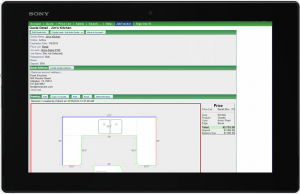
Since it’s Android, you can upload any kind of file you want and attach it to a job or a quote – it worked really well to take a picture directly from the Attach File button in JobTracker and CounterGo.
On top of that … it’s waterproof! Apparently you can dunk the thing in a bathtub and it will be fine. That’s a pretty big advantage. And since the ports are sealed against water, I presume they’re also fairly well sealed against dust, which is a problem around fabrication shops.
It’s not the cheapest tablet out there, but it is cheaper than the big iPads. The Sony Experia Z2 is about $500 at Verizon (plus $10/month to add to your data plan).
As I mentioned, there are lots of different tablet brands out there, so do your own research before buying. Make sure you test with Moraware and that everything works the way you expect it to. Most Android tablets work pretty similarly, so they should work with our software – your decision will probably come down to feel, price, etc.
There are Windows tablets to consider, too. Verizon sells a pretty good Nokia tablet that worked fine with Moraware in my test. Windows tablets have one big advantage … they’re Windows, so they work like all the other computers you’re probably used to. You can connect a keyboard and mouse (and additional monitor) to them, and they’re just another Windows computer. One of our team, Kathleen, uses a Microsoft Surface Pro 3 as her daily computer. When she wants to use it as a tablet, she just unclicks it from her keyboard – as you’ve probably seen in the commercials. The only disadvantages of the Surface are its size (it’s bigger than most tablets) and price (it’s as expensive as a high-end laptop). If you want a bigger tablet and want to use it as your main computer, it’s probably worth it.
The Nokia tablet that Verizon sells is really only 90% Windows (it’s a long story), but it’s also only $500. I like the Nokia, but for the same price, I greatly prefer the Android-based Sony. The Sony is lighter and it’s waterproof for Pete’s sake (that seems amazing to me every time I say it – you can even use it in the bathtub!).
Big Phones
Since I was in the store, I also tested out some big phones (screens larger than 5 inches) – I’ve been using an iPhone 5c for a year, so I was surprised to see how well a bigger phone worked with JobTracker in “full” mode. when you hold a big phone sideways, you can use the full JobTracker interface reasonably well. The virtual keyboard made things pretty tight when doing some things, but it was still mostly usable. A stylus phone like the Galaxy Note 4 worked even better – you can almost even use CounterGo with a Note, but it’s not quite good enough to replace a dedicated tablet.
Unless you’re using a truly monstrous phone (also known as a phablet), you’ll still want to customize and use JobTracker’s mobile interface for most everyday tasks. For those tasks that require the full interface, though, the bigger your phone the better.
Bottom Line
Next time you’re near a mobile store, try logging into your Moraware account from one of the tablets (make sure you don’t let the browser remember your password!!) … being able to access the Internet and use Moraware from anywhere is surprisingly liberating. And if you use JobTracker, consider getting a really big phone next time you’re due for an upgrade. As devices continue to improve and get cheaper – allowing you to equip all your employees with connected tablets and big honkin’ phones – the dream of a “paperless office” will become more and more a reality, even for smaller fabricators.
Have a success or failure using JobTracker or CounterGo on tablets or phones in the real world? Advice for others? Please tell us about it in the comments below or on our Facebook page.
