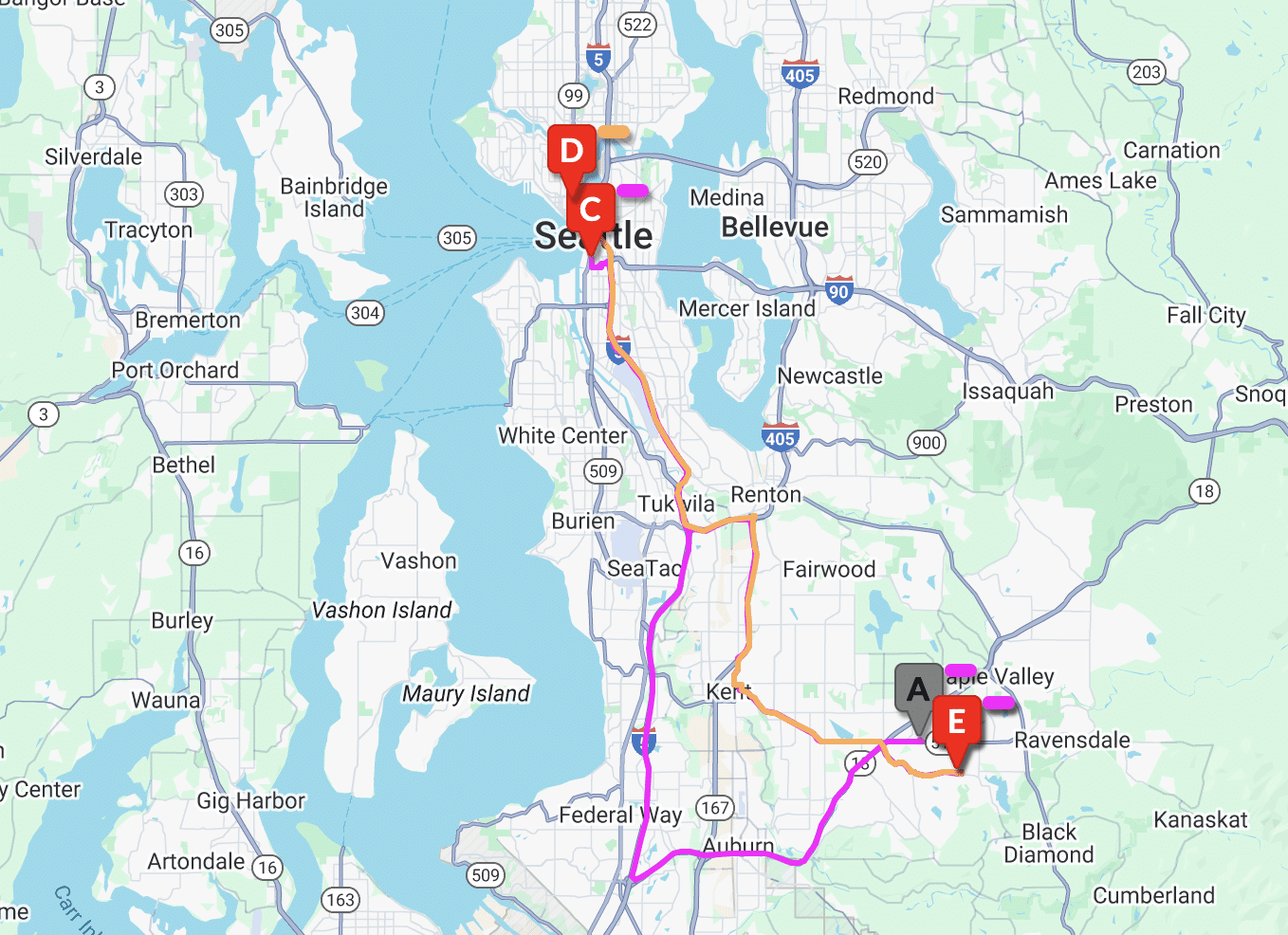Issues in JobTracker are a way to alert other users if there’s an urgent or open problem with a job.
Issues show up on the Job Detail page, but can also appear on the Calendar or Jobs page. Here’s how to create a view on the Jobs page that shows only jobs with issues.
That kind of view is really helpful if you have a daily staff meeting, and want to focus on the jobs problems. You pull up the view of jobs with open or urgent issues, and make sure you close them… or at least have an understanding of the problems.
If you need more help, check out https://help.moraware.com
Want to know more? At Moraware, we make software for countertop fabricators. CounterGo is countertop drawing, layout, and estimating software. JobTracker is scheduling software that helps you eliminate the time you waste looking for job folders. RemnantSwap is a free place to buy and sell granite remnants with fabricators near you.