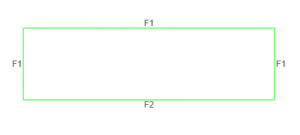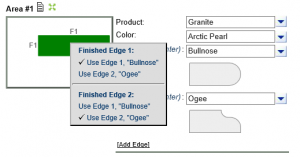In CounterGo, we just added a way to have multiple edge profiles on a single countertop. For example, if you’ve got an ogee edge on the front and a bullnose on the side, here’s what you’d do to add both edges.
On Step 3, where you add backsplashes and decide where the finished and unfinished edges are, click on an edge. You’ll see there’s a new choice for Additional Finished Edge…
After you choose that, instead of just seeing finished edges marked as “F“, you’ll now see “F2” on the edge you selected, and “F1” on the other edges.
Then, when you go to Step 5, to choose the color and edge you can decide which edge profiles go where.
First, choose the product, color, and one of the edge profiles. Then, add a 2nd edge profile by clicking on Add Edge. Finally, you can choose which edge gets which profile by clicking on the image to the left of the choices and choosing an edge.
Want to know more? At Moraware, we make software for countertop fabricators. CounterGo is countertop drawing, layout, and estimating software. JobTracker is scheduling software that helps you eliminate the time you waste looking for job folders. RemnantSwap is a free place to buy and sell granite remnants with fabricators near you.