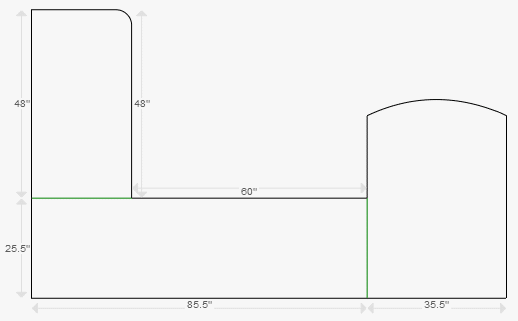Today’s update to CounterGo shows the measurements when adding a seam to the slab layout. To see this, go to step 5 of a quote to view the slab layout. Click on a counter and select “Define Seams”. Then click on the counter where you want the seam to be placed. The measurement lines show the length of the pieces on each side of the seam.
Want to know more? At Moraware, we make software for countertop fabricators. CounterGo is countertop drawing and estimating software. JobTracker is scheduling software that helps you eliminate the time you waste looking for job folders. RemnantSwap is a free place to buy and sell granite remnants with fabricators near you.