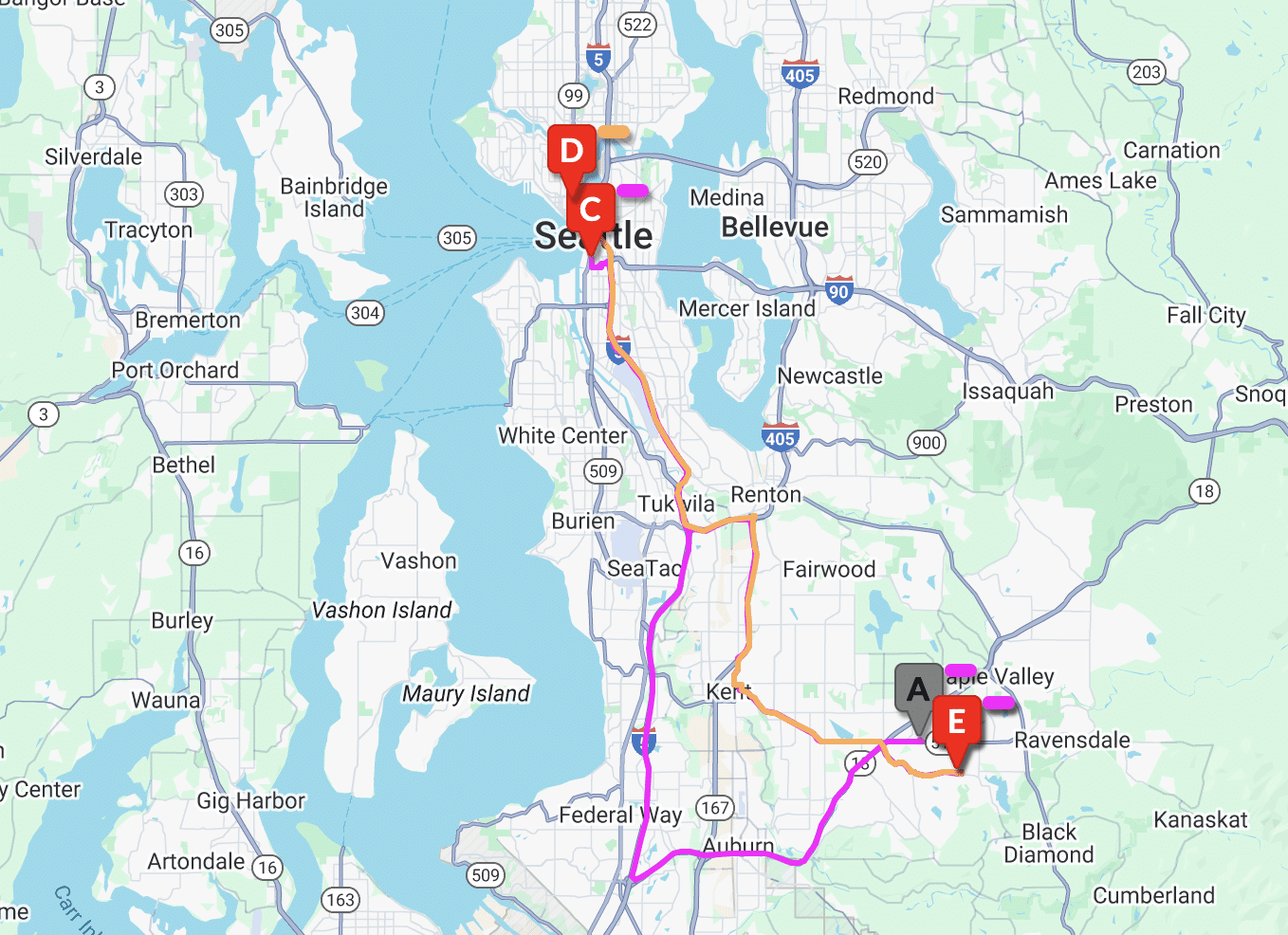On our Pricing page, there’s a description of the differences between Basic, Standard, and Inventory Editions. One of the features that’s not in Basic Edition is “custom forms“, but it turns out that’s not quite true. You can customize calendar printable forms to duplicate some kinds of paperwork that could be floating around your office today.
Calendar forms are especially useful if you’re trying to print a list of “call sheets” for the day – with an overview of the job and specifics about the template, fabrication, or installations that are scheduled for the day.
Here’s a short video about how to create and edit calendar forms:
The custom forms in Standard Edition also let you do data entry right on the form, which is handy when you have multiple forms on the same job. But, having just calendar forms can work well, too.
Want to know more? At Moraware, we make software for countertop fabricators. CounterGo is countertop drawing and estimating software. JobTracker is scheduling software that helps you eliminate the time you waste looking for job folders. RemnantSwap is a free place to buy and sell granite remnants with fabricators near you.> of the total remnants listed.