This week’s update to CounterGo adds the option to show the centerline measurement for a sink cutout.
To show the centerline measurement, go to Step 4 of the drawing, click on the sink and select Properties. In the Show Centerline dropdown, select Left or Right to pick which side of the counter to show the measurement. This will display an additional measurement line from the center of the sink to the specified edge of the counter.
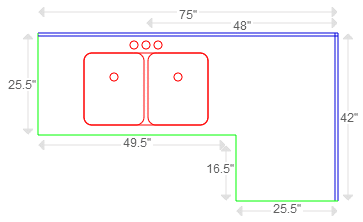
Want to know more? At Moraware, we make software for countertop fabricators. CounterGo is countertop drawing and estimating software. JobTracker is scheduling software that helps you eliminate the time you waste looking for job folders. RemnantSwap is a free place to buy and sell granite remnants with fabricators near you.



