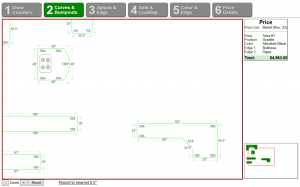This week’s update to CounterGo lets you duplicate sinks and zoom in on any point in the countertop drawing.
To make a copy of a sink, go to Step 4 of the drawing, click on any existing sink and choose “Duplicate Sink“. The same thing works for sink cutouts.

If you’re working on a large job with multiple counters or rooms, it’s helpful to be able to zoom in on specific areas. Now, there’s a way to do that, too. In the lower right hand of the drawing, you’ll see a small version of the same thing.
When you zoom in or out, a red box shows you where you are. If you want to move the zoom to a specific countertop, either click on the small drawing, or drag the red box.
Want to know more? At Moraware, we make software for countertop fabricators. CounterGo is countertop drawing and estimating software. JobTracker is scheduling software that helps you eliminate the time you waste looking for job folders. RemnantSwap is a free place to buy and sell granite remnants with fabricators near you.