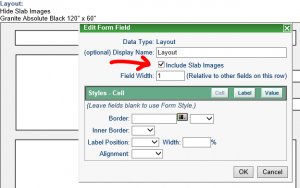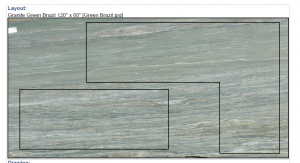You can now print the pictures of slabs on your CounterGo slab layouts. By default, the images are hidden, but you can add them on any printable form that includes the layout.
Here’s how:
- Click the Quote menu, and choose Edit Settings
- Click on the Form you want to edit, and Edit it
- Click on the Layout field, and Edit it
- You’ll see a new checkbox for Include Slab Images, check it.
Now, when you print out the slab layout, it should look just like Step 5, with the actual picture of the slab in the background.
Want to know more? At Moraware, we make software for countertop fabricators. CounterGo is countertop drawing, layout, and estimating software. JobTracker is scheduling software that helps you eliminate the time you waste looking for job folders. RemnantSwap is a free place to buy and sell granite remnants with fabricators near you.