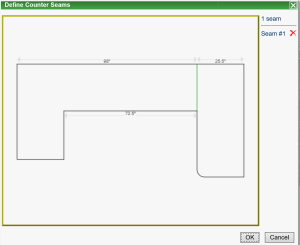A great feature in CounterGo is adding pictures of slabs when you’re doing the drawing and layout of a countertop.
Why?
Help your customers visualize what they’re getting. As a countertop expert, you’ve probably developed a skill for imagining the finished product. But, for most homeowners, buying a new granite countertop is a one-in-a-lifetime event. There’s a common saying in the stone industry, “People buy with their eyes.”
If you can help your future customers understand how their kitchen will look with a new color of granite, there’s a much better chance they’ll buy from you.
Predict if seams will look decent. Seam placement can be important, especially for stones that have strong veining and movement. CounterGo can give you a quick idea if your seams will look good.
Figure out if you need that third slab. How many slabs you need for a particular job really depends on the layout of the kitchen, the material, and seam placement. If you have all of those things at your fingertips, you may be able to convince homeowners that they should spring for an additional slab of granite to get the kitchen of their dreams.
How?
If you’re already using CounterGo, but haven’t played around with adding images of slabs to your drawings and layouts, we’ve got a help article about it, here: How to add slab pictures to a countertop quote
Or, if you want to just watch the 2-minute video, pull up a chair and get some popcorn:
Adding pictures to countertop slab layout in CounterGo from Moraware on Vimeo.
Want to know more? At Moraware, we make software for countertop fabricators. CounterGo is countertop drawing, layout, and estimating software. JobTracker is scheduling software that helps you eliminate the time you waste looking for job folders. RemnantSwap is a free place to buy and sell granite remnants with fabricators near you. We also sponsor StoneTalk, the podcast for countertop fabricators.