Helping countertop fabricators grow their businesses is one of our favorite things to do. We think communicating with your customers (aka marketing!) is one important part of that. Systemize and CounterGo aren’t marketing tools, but we know that sometimes it’s useful to export your customers’ contact information into other systems… or even just to create a mailing list so you can send thank-you notes.
So, we released a new feature that allows you to export your contacts from CounterGo and Systemize into a spreadsheet!
To see your contacts, simply go to Settings > Account > Contacts. From there you can click the big export button up top.
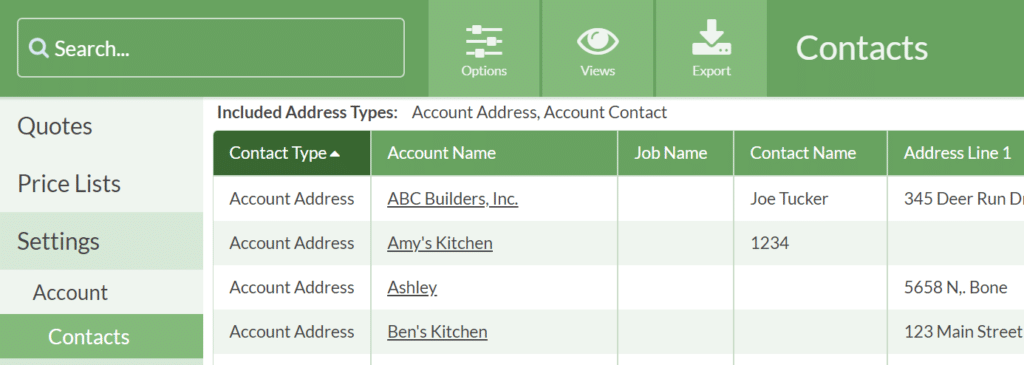
Once you’ve got your contacts in Excel or Google Sheets, you can segment your list to figure out who to email, mail, visit, or call.
Now that you’ve got the power to export your contacts, go ahead and get started sending those promotional emails and direct mailers. We’re positive that great communication with your prospects and customers will make your business better, and we hope you’ll sell more jobs than ever before!
How to export your contacts in CounterGo
How to export your contacts in Systemize
Interested in more helpful tips and tricks? Sign up for our newsletter!



