COUNTERGO: DRAWING, LAYOUT & ESTIMATING SOFTWARE
Draw Faster.
Quote Professionally.
Win More Jobs.
Create straightforward, professional estimates with CounterGo. Draw your countertop, lay it out on slabs, and generate a price in just a few minutes.
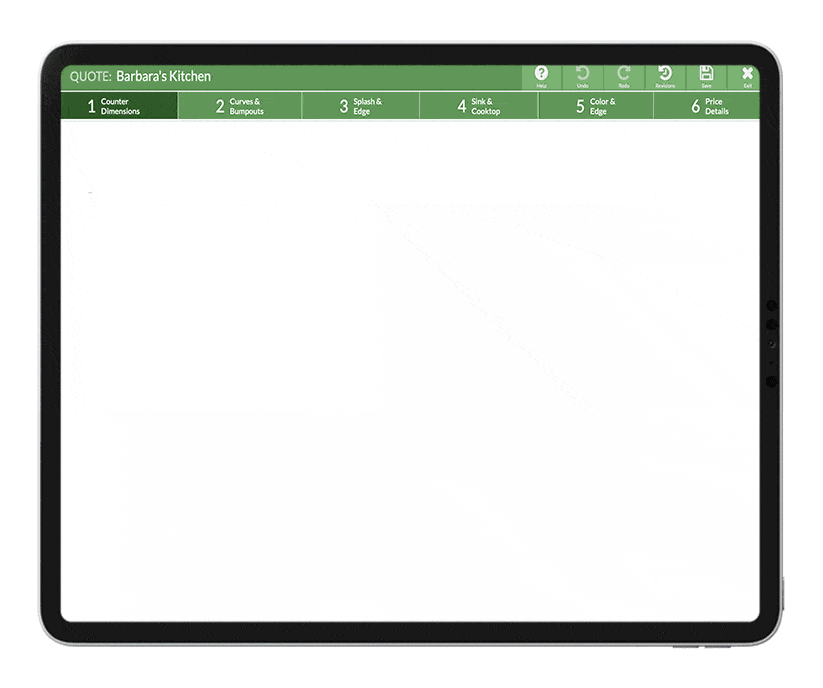
Level up sales with easier countertop quoting
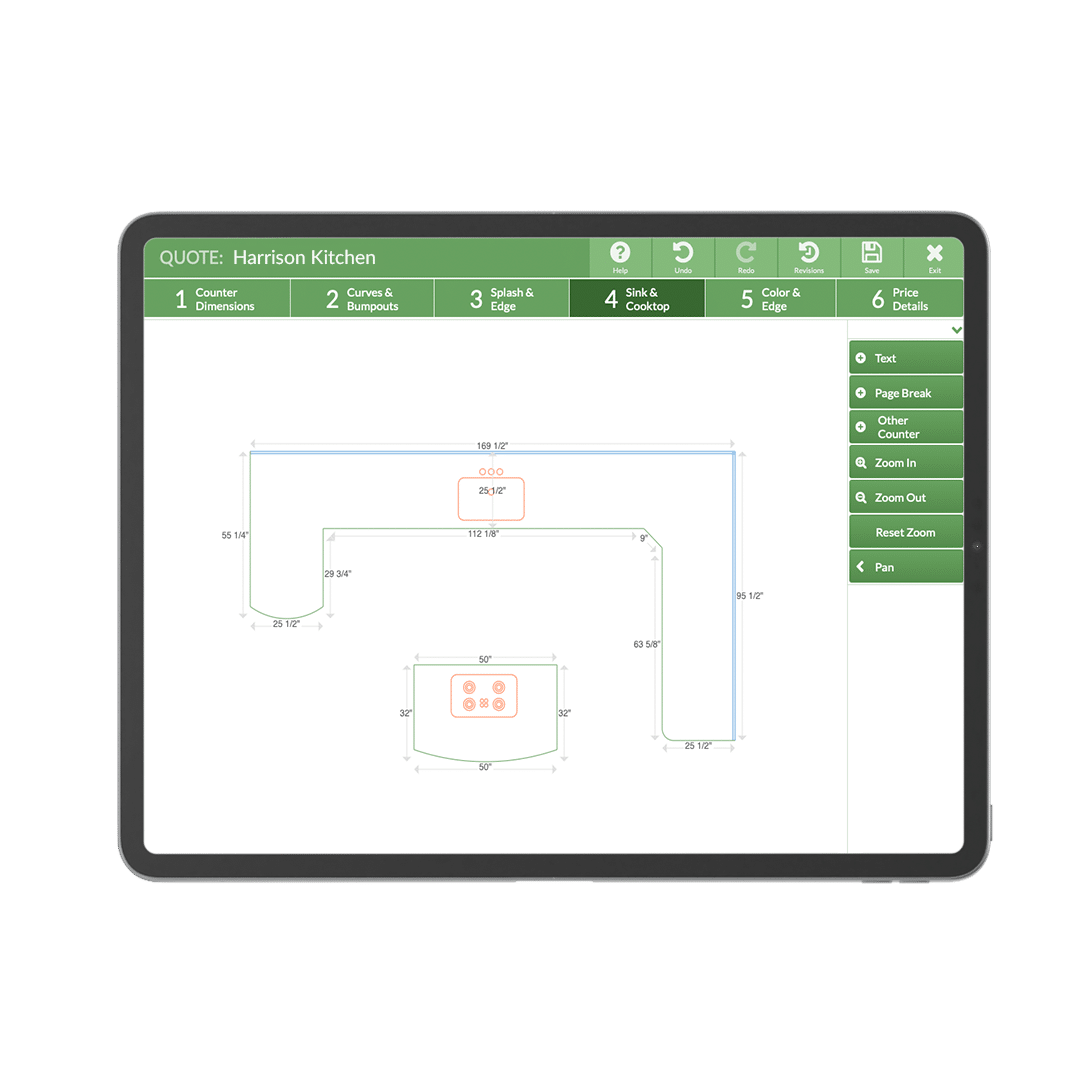
COUNTERTOP DRAWING TOOL
Draw countertops in minutes
A foolproof countertop drawing tool for sales – no technical skills needed. Simply draw your layout; add edge finishes, splashes and waterfalls; select your material; and it calculates everything for you. Everything you need to get a confident yes from your customer before handing off to your template team for final measurements.
SLAB LAYOUTS
Create a quick
slab layout
Arrange your layout on slabs to quickly estimate slab counts. Then, showcase slabs on your drawings to help customers see the final product.
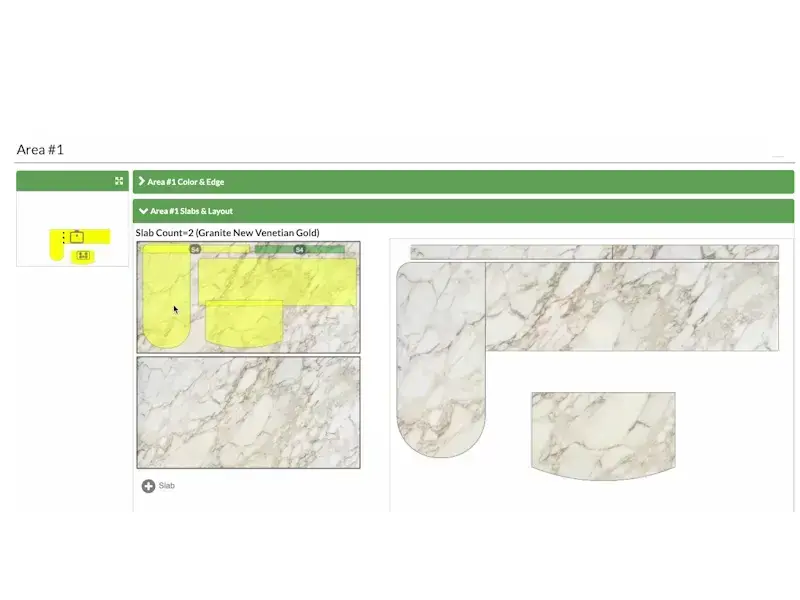
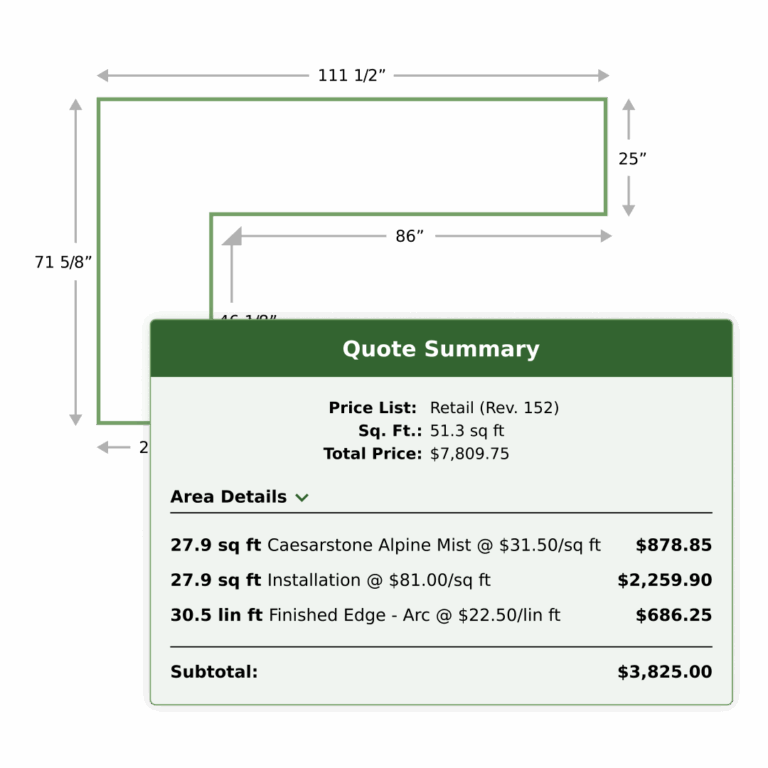
CALCULATE COUNTERTOP SQUARE FOOTAGE
Skip the mental math
A customized price list does the work for you. Just select materials from a dropdown, customize if needed, and your quote is done.
QUOTE COUNTERTOPS
Send professional, branded quotes
Impress customers with quotes that show exactly how much you charge and the drawings to explain it.
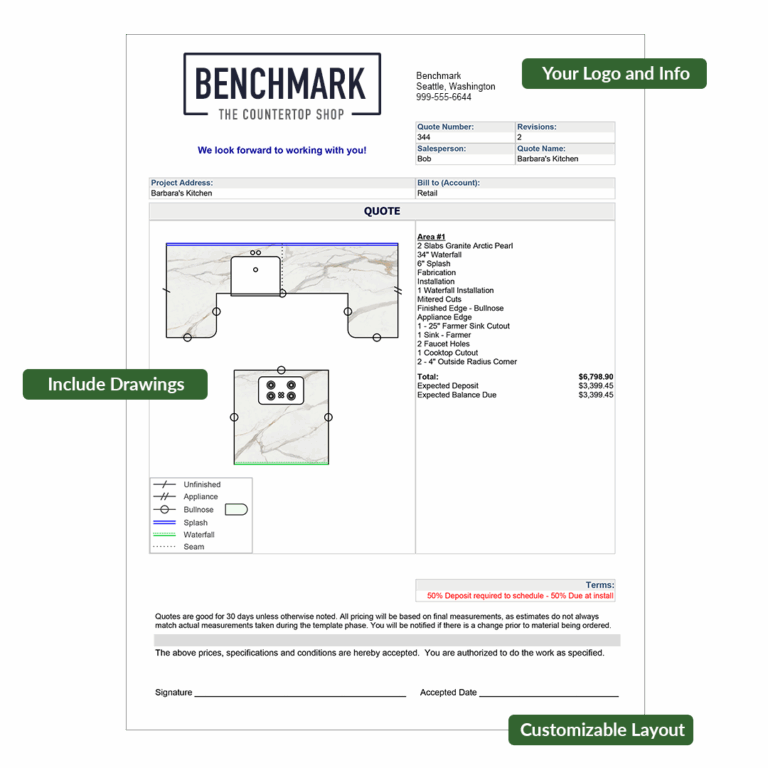
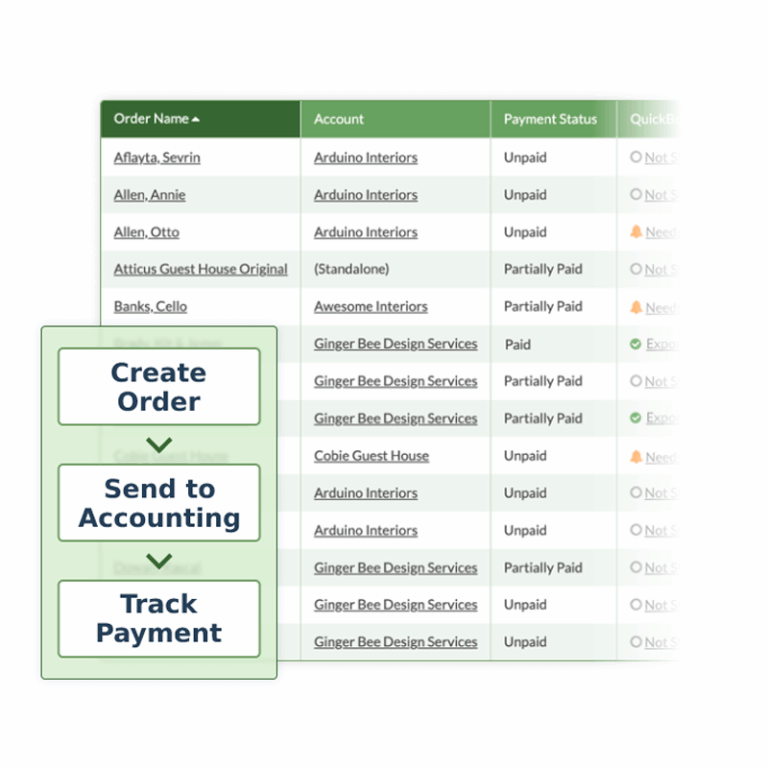
STONE FABRICATOR SOFTWARE
Streamline and standardize your sales process
Save time and keep your team aligned with an included QuickBooks integration. No manual re-entry, no missed details.
CounterGo
per month/per user
Billed monthly, no long term contracts!
CounterGo software also includes:
- Dedicated onboarding specialist
- Unlimited phone, video and email support
- On-demand knowledgebase and tutorials

Join thousands of fabricators who save hours every week with CounterGo
STONE FABRICATION SOFTWARE
Systemize + CounterGo
When your shop uses CounterGo and Systemize, you can track the complete job from quote to install, helping you seamlessly share information between teams and improve your communication with customers.
- Give sales instant visibility into job status without interrupting production
- View order details and CounterGo quotes directly in each job
- Share selections and CounterGo drawings in printed packets so the whole team stays aligned
- Eliminate re-entry and reduce costly mistakes
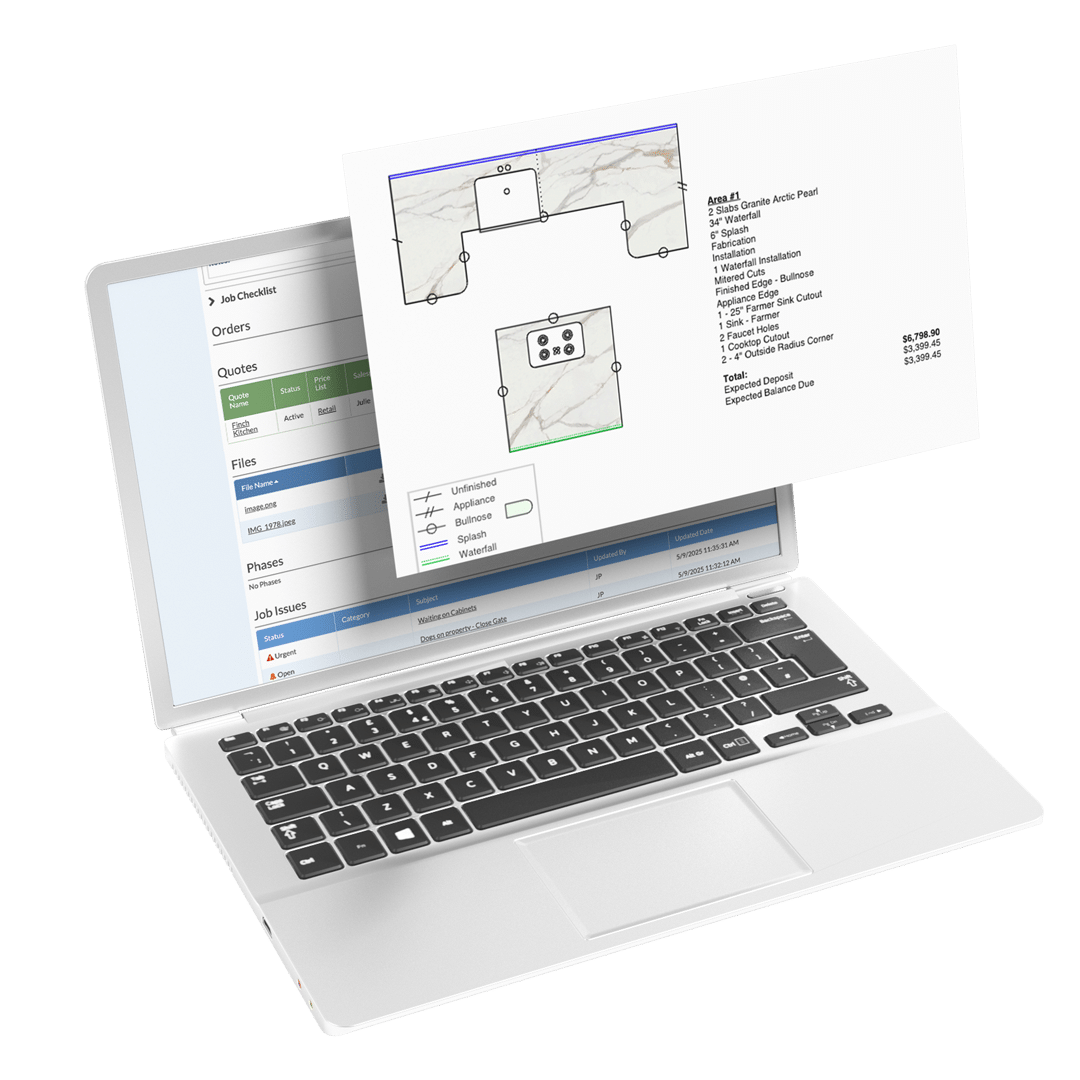
CounterGo FAQs
Do you have a free trial?
We don’t have a trial version of the software. During the sales process, we will walk you through a demo so you can see it in action. If the software doesn’t end up being the solution you thought it would be, there are no contracts, cancellation fees, or implementation fees that would hinder you from discontinuing your subscription.
Does CounterGo support multiple price lists?
Yes! Separate price lists can be created for different types of customers, such as retail customers, builders and dealers. Alternatively, you can use one price list and apply discounts to different accounts.
Does CounterGo support metric measurements and international currencies?
Yes, metric units and international currencies can be selected during the initial setup. The software can also be configured to reflect some regional naming preferences (splashback, upstand, hob, etc.).
We currently support customers based in the United States, Canada, the United Kingdom, Australia and New Zealand.
Does CounterGo include a countertop measurement calculator?
Yes, as you draw your countertop, CounterGo will automatically calculate your countertop square footage for takeoff and linear foot for finished edges.
Does CounterGo include a QuickBooks Integration?
Yes, QuickBooks integration is included for no additional fee for anyone who is using the most recent version of CounterGo.
Can CounterGo be used to quote other types of materials?
At this time, Moraware is software made for countertop fabricators specifically. It is perfect for quoting most types of countertop materials and starts you with a list of popular product lines where you can add other custom material. CounterGo only works for quoting laminate surfaces when quoting is done by square footage or by the sheet. Quoting by linear foot is not supported. In addition, CounterGo does not factor in the trimmed edge material for laminate.
How easy is it to draw with CounterGo?
CounterGo is designed to draw easily with six easy to follow steps.
Step 1: Set counter dimentions with a drag-and-draw tool that works on a phone, tablet or desktop device.
Step 2: Add curves and bump-outs by clicking on an edge or corner.
Step 3: Set custom splash sizes on edges, add waterfalls, and set edges for appliances and finishes.
Step 4: Add cutouts for your standard sink models and cooktops. Now you have a finished layout.
Step 5: Set material color and layout by overlaying the countertop drawings onto slab images to estimate how many slabs you will need, add seams, and give your customers a visual reference.
Step 6: Your price is automatically calculated using the square footage of your drawings and gives you a full breakdown of your costs that you can customize for a quote.
