SYSTEMIZE: ALL-IN-ONE JOB SCHEDULING & MANAGEMENT
Keep your teams aligned and your schedule on track
Systemize keeps your whole team aligned with job tracking, scheduling, and shared customer details.
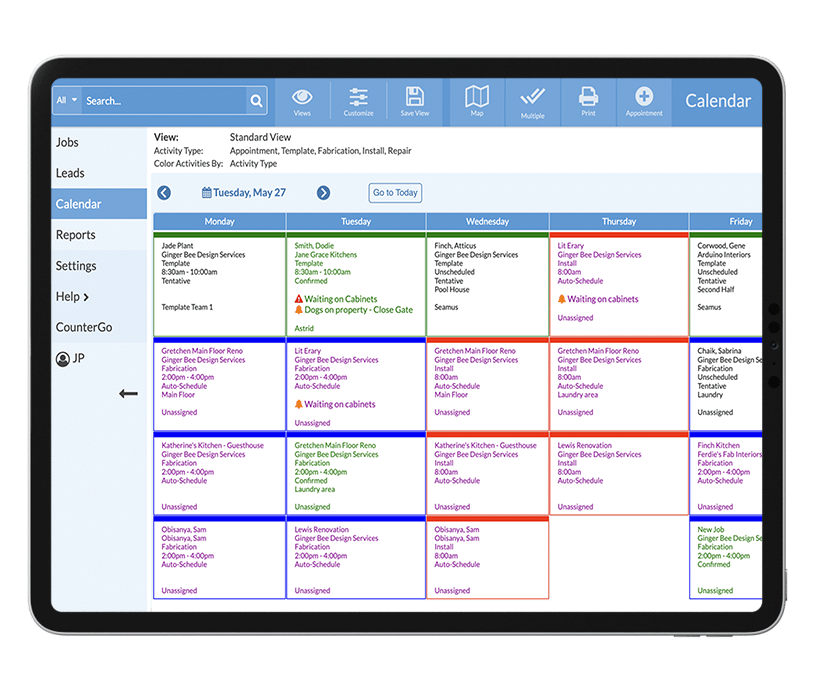
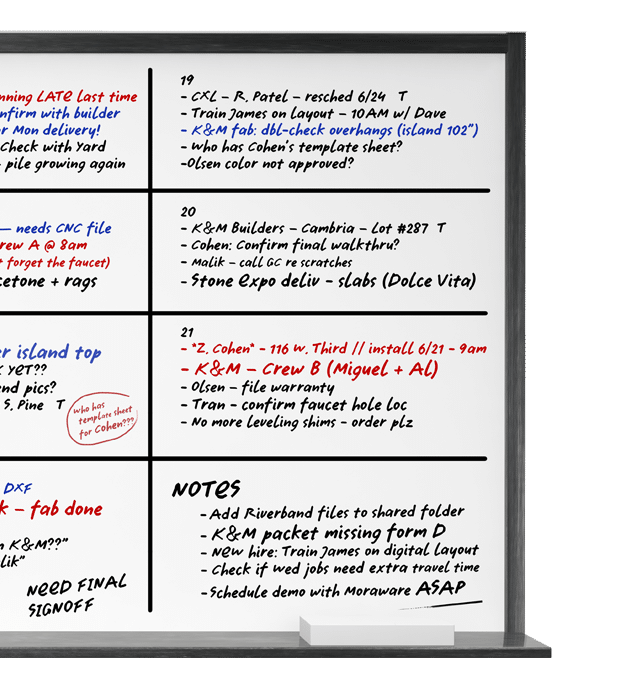
Go ahead.
Erase the whiteboard.
As shops grow, manual systems start to fail. Spreadsheets get messy. Whiteboards get outdated. Details fall through the cracks.
Systemize brings everything together so your team stays efficient, organized, and in sync each step of the way. And because it’s fully customizable, your team can organize and manage work in a way that fits your unique process.
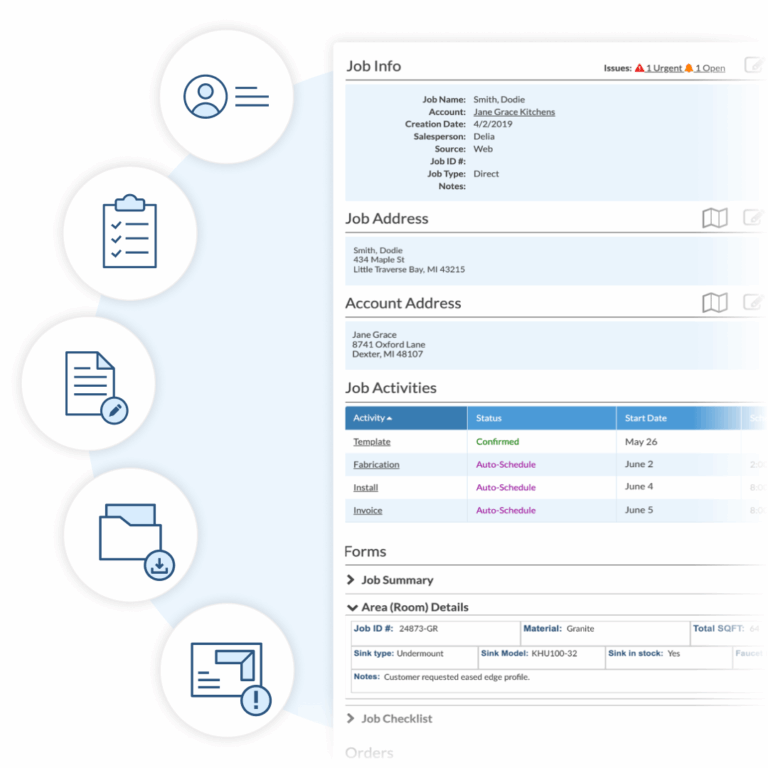
DIGITAL JOB MANAGEMENT FOR COUNTERTOP SHOPS
Modernize your shop with digital job folders
Cut down on the back-and-forth and putting customers on hold to hunt for a file. All shared information is in one location so your team has quick access to important job information like contact details, notes, and uploaded files.
COUNTERTOP SCHEDULING SOFTWARE
Smarter scheduling, fewer surprises
Color-coded calendars give you and your team a glance at what’s happening each day. Use built-in autoscheduling for fabrication and install dates so nothing slips through the cracks.
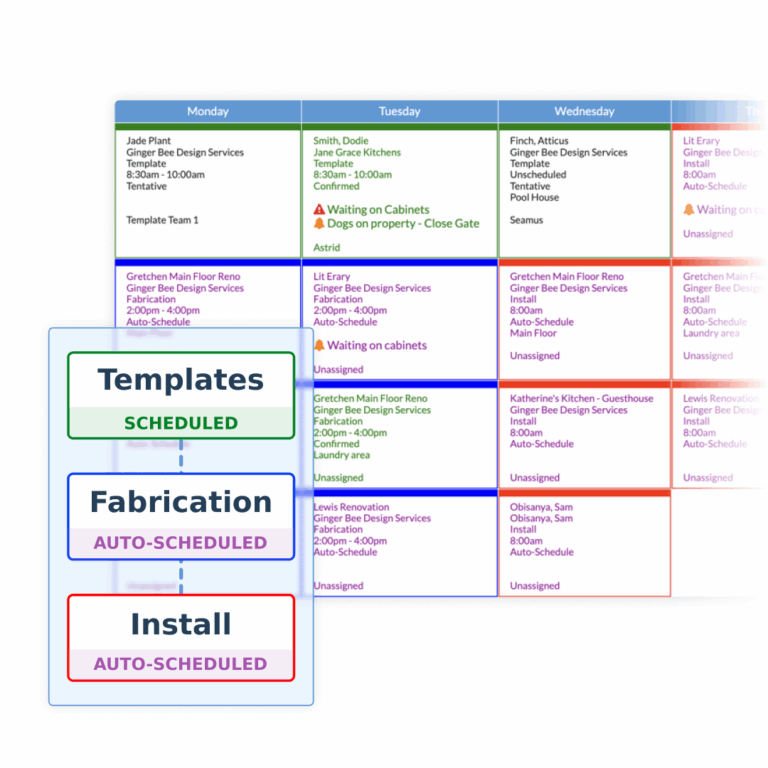
JOB TRACKING FOR FABRICATORS
See every job and its status in one place
Quick access to where every job stands from template to install. Instantly update job status and edit details from the office, shop, or in the field so the whole team has visibility.
PERSONALIZED USER VIEWS
Customize to match your workflow
Tailor Systemize to fit how your shop actually works. Create and save personalized views for each role so everyone sees exactly what matters most. Track capacity, job status, and adapt the system to the way you work.
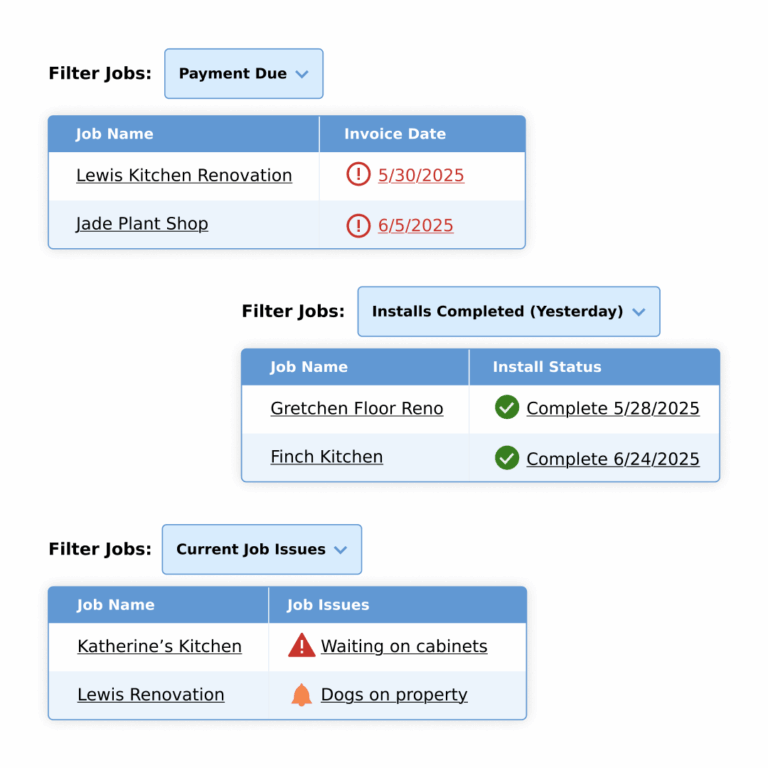
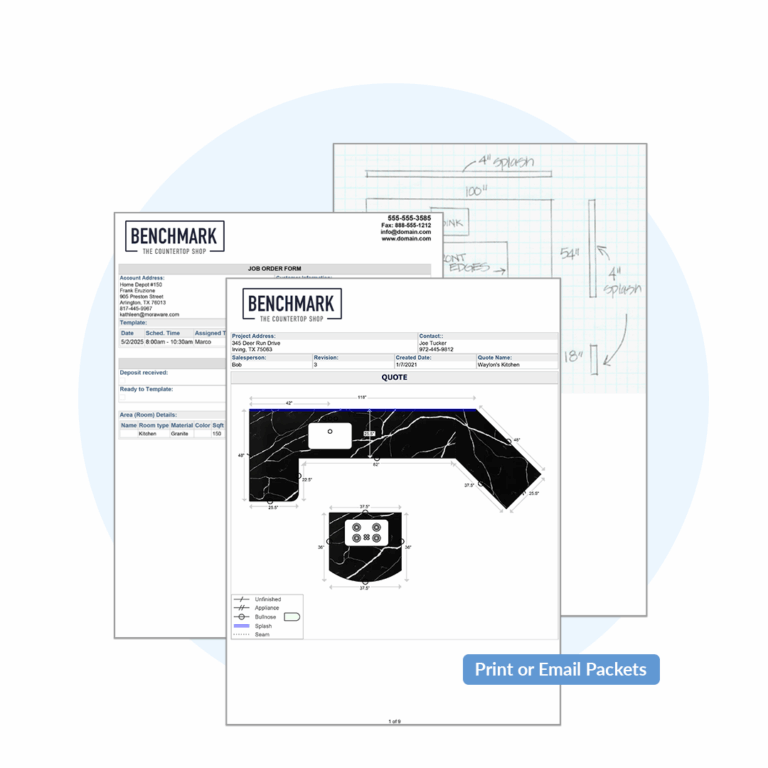
PRINT AND DIGITAL JOB ACTIVITY PACKETS
Unblock your team with the right info at their fingertips
Stop creating job packets one by one. Automatically generate print or digital packets so each assignee always has the job details, checklist, and forms they need to get the work done right.
Systemize
per month/per user
Minimum of 3 users required. Additional users after 5 are $50 per month / per user
Systemize Software also includes:
- Dedicated onboarding specialist
- Unlimited phone, email, and video support
- On-demand Knowledge Base and tutorials

Reduce your bottlenecks, lost paperwork, and wasted time.
Move faster with Systemize.
STONE FABRICATION SOFTWARE
Systemize + CounterGo
When your shop uses CounterGo and Systemize, you can track the complete job from quote to install, helping you seamlessly share information between teams and improve your communication with customers.
- Give sales instant visibility into job status without interrupting production
- View order details and CounterGo quotes directly in each job
- Share selections and CounterGo drawings in printed packets so the whole team stays aligned
- Eliminate re-entry and reduce costly mistakes
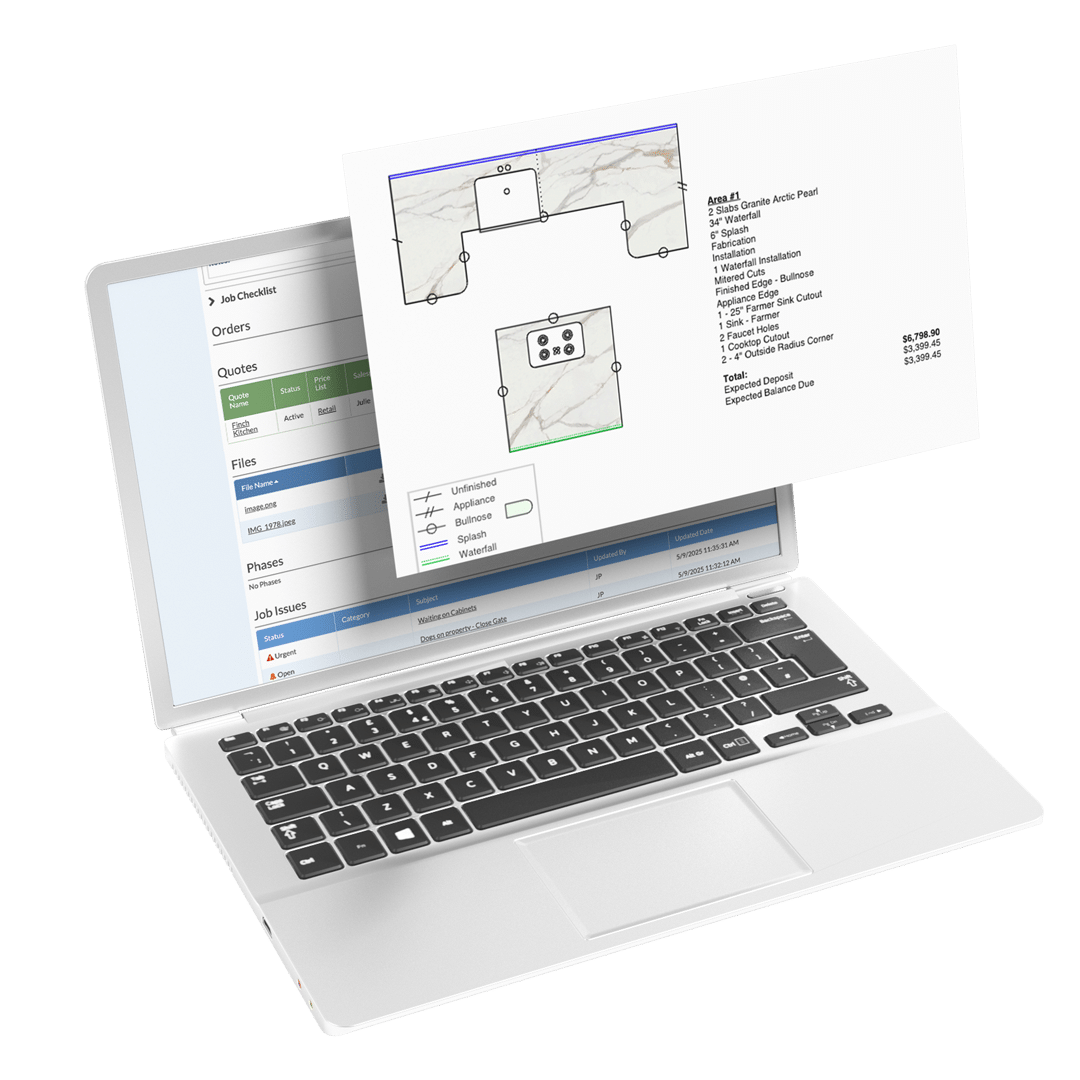
Systemize FAQs
Do you have a free trial?
We don’t have a trial version of the software. During the sales process, we will walk you through a demo so you can see it in action. If the software doesn’t end up being the solution you thought it would be, there are no contracts, cancellation fees, or implementation fees that would hinder you from discontinuing your subscription.
Can I set up different calendar views for each of my crews?
Yes, you can set up different calendar views for each of your crews or users such as fabricators, installers, templaters, and finance. This way everyone sees exactly what they need and none of what they don’t.
Does Systemize support metric measurements and international currencies?
Yes, metric units and international currencies can be selected during the initial setup. The software can also be configured to reflect some regional naming preferences (splashback, upstand, hob, etc.).
We currently support customers based in the United States, Canada, the United Kingdom, Australia and New Zealand.
Can I attach documents to each job?
Yes, you can digitally attach files and images to each job. This way you can stay organized and reference documents from anywhere. Helpful documents may include job site photos, DXF files, customer drawings, and quotes.
Can Systemize replace my whiteboard?
Yes, you can create customizable view for the shop. Many fabricators will set up a TV or computer monitor in the shop so all team members can view the work for the day and update fabrication details without having to physically erase and update a whiteboard.
Can Systemize help reduce costly mistakes?
Systemize has helped countless fabricators reduce expensive material errors and improve the customer experience through a more trackable process and better team communication.
- Better documentation of changes to job details
- Checklists to help field teams remember important items
- Tools to ensure that all appointments are planned out and confirmed
- A centralized place to log and update job issues, so details don’t fall through the cracks
Does Systemize have API access?
Yes, Systemize has an open API included in its subscription.
