One of the questions we’ve been getting from fabricators looking at CounterGo for the first time is “How do I draw a batwing?” Here’s how.
First, draw the countertop with regular 90° corners, like this:
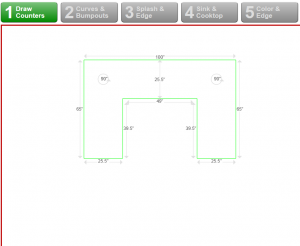
Then, click on the corner (where it says 90°), and either choose the angle you want from the drop-down list or by dragging the symbol. Like this:
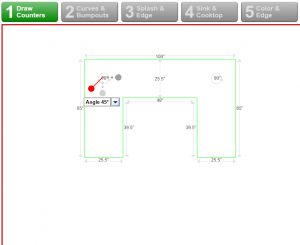
You’ve got one corner at a 45° angle.
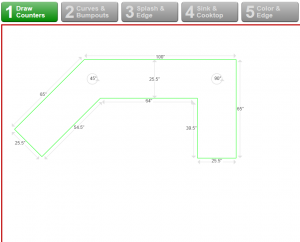
Now, repeat that for the other corner, and you’ll have a batwing. You can make other shapes that have 45° angles, too. (or 22.5° or 67.5°)
Want to know more? At Moraware, we make software for countertop fabricators. CounterGo lets you draw, estimate, and layout countertops in just minutes. JobTracker is scheduling software that helps you eliminate the time you waste looking for job folders. RemnantSwap is a free place to buy and sell stone remnants with fabricators near you.



