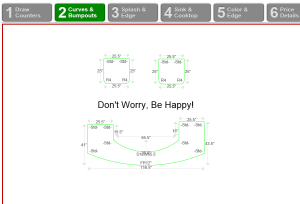Our latest CounterGo update includes many changes, but our most-requested new feature was adding text to the drawings.
Here’s what’s new in the update we rolled out over the weekend.
- Here’s how to Add Text to drawings.
- Changing the price list on a quote is moved to the top of Step 6.
- Highlighting more obvious when moving a piece on layout.
- On printed quotes, measurements are darker (black instead of grey)
- You can set the font size used by measurements on the printable drawings.
- For users in the UK, Canada, NZ… there’s more language customization. Words like “colour“, “metre” can be set when you customize text.
- You can add multiple colors to price groups, here’s how.
Want to know more? At Moraware, we make software for countertop fabricators. CounterGo is countertop drawing, layout, and estimating software. JobTracker is scheduling software that helps you eliminate the time you waste looking for job folders. RemnantSwap is a free place to buy and sell granite remnants with fabricators near you.