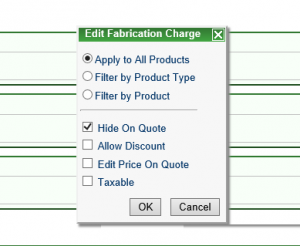It’s now possible to hide quote lines in CounterGo. For every product (except for Color and Finished Edge), there’s a new option to “Hide On Quote“.
Here’s how to hide quote lines when you print quotes for customers.
- Click on the Price List menu, and View Price Lists.
- Click on the name of a price list and Edit. You can configure which products are hidden on a price-list by price-list basis.
- Click on the Edit icon to the right of the product name.
- Check the box for Hide On Quote
You can also set the “Hide on Quote” option for many products at once, by using the “Update Multiple Items” button in the upper right part of the page.
Want to know more? At Moraware, we make software for countertop fabricators. CounterGo is countertop drawing, layout, and estimating software. JobTracker is scheduling software that helps you eliminate the time you waste looking for job folders. RemnantSwap is a free place to buy and sell granite remnants with fabricators near you.