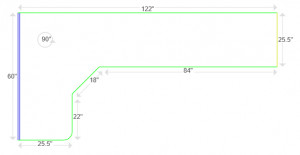In the most recent update to CounterGo, you can now see the length of an inside diagonal corner. And we show the front lengths of the countertop, from the edge to the beginning of the diagonal.
To add an inside diagonal to a countertop, go to Step 2: Curves & Bumpouts. Click on an inside corner of a counter (you’ll see text that says -Std- for “standard”), and choose Diagonal. Then, enter the length of the diagonal and hit the Enter key.
Want to know more? At Moraware, we make software for countertop fabricators. CounterGo is countertop drawing, layout, and estimating software. JobTracker is scheduling software that helps you eliminate the time you waste looking for job folders. RemnantSwap is a free place to buy and sell granite remnants with fabricators near you.