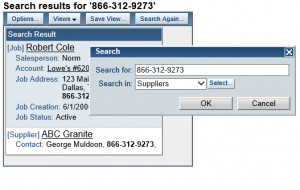In our latest JobTracker update, it’s now possible add contacts to suppliers. Plus, we’ve added both suppliers and those new contacts to the search results.
To add a supplier contact, go to the Purchasing menu and choose View Suppliers. Click on the name of a supplier, and View their details.
On the supplier detail page, there’s a section to edit existing contacts and create new contacts.
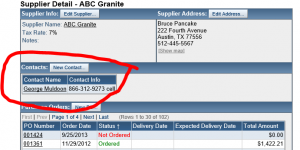
By default, when you click Search… in the top menu, you’ll be searching all areas, including suppliers and supplier contacts. If you want to limit the search to just suppliers, click the Search Again… button, and choose Suppliers from the drop-down list.
Want to know more? At Moraware, we make software for countertop fabricators. CounterGo is countertop drawing, layout, and estimating software. JobTracker is scheduling software that helps you eliminate the time you waste looking for job folders. RemnantSwap is a free place to buy and sell granite remnants with fabricators near you.