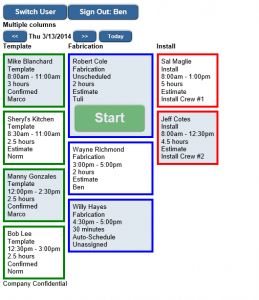In the latest JobTracker update, we added a way to have more columns show up on shop views. If you’re not familiar with shop views, they’re a simplified view of the calendar. Shop Views work great on a tablet – the user can click an activity to start it, then click again to stop.
If you’re considering having a computer with a larger monitor (or even an iPad) out in the shop, you might want to take advantage all of the space on the screen. In that case, you can change the shop settings to include more than one column for activities, assignees, or both.
If you want to add multiple columns to a shop view, here’s how.
Want to know more? At Moraware, we make software for countertop fabricators. CounterGo is countertop drawing, layout, and estimating software. JobTracker is scheduling software that helps you eliminate the time you waste looking for job folders. RemnantSwap is a free place to buy and sell granite remnants with fabricators near you.