JobTracker customers often ask “How can we find out more quickly when activities are completed?” Many are surprised and happy to learn that we have a feature called Shop Settings, which allows Shop Users to view the activities assigned to them that day, in prioritized order.
Optimized for touchscreen devices, Shop Users can see what’s up next for them, click Start and then Complete, when the activity is finished. This captures the actual starting time and duration of the activity. In addition to providing real-time activity status to all JobTracker users, it also results in more accurate activity durations, which improves reporting.
One of the cool things about my job – I get to hear from customers who start using Shop Users and how that feature makes life better. I commonly hear:
– “I didn’t realize how often I was interrupted with texts and calls asking me the status of jobs. Now I just say – go look at the calendar, it knows more than I do.”
– “I don’t know how we lived without Shop Users before – it makes our shop folks so much more efficient.”
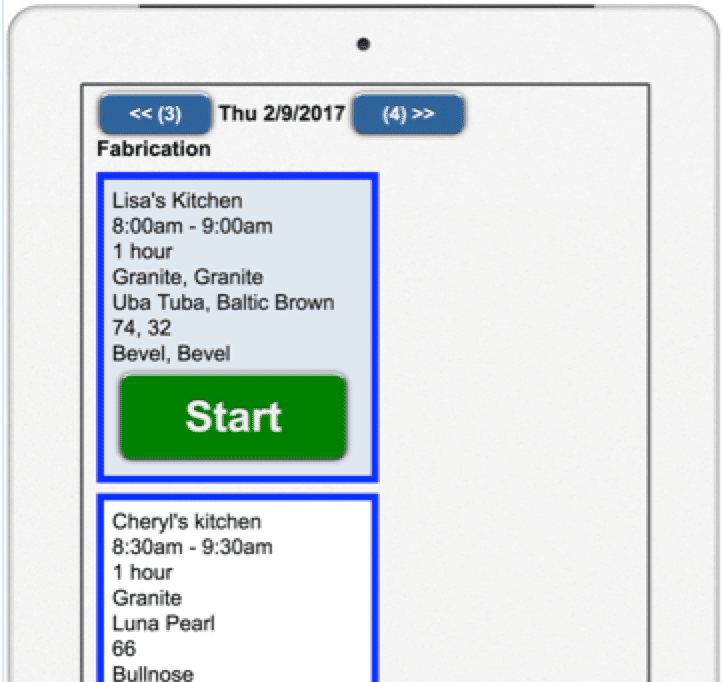
You’re probably thinking – that’s awesome. I wonder how much it costs??
It’s free and already included in your JobTracker system, you just need to set it up.
For real?? Yes, my friend.
But before I tell you how to turn it on, these are some bad reasons for considering Shop Users…
- employee time tracking
- the employee needs to see all of the job details
- your company doesn’t have a dedicated shop manager
- employee needs to update details on the job
- activities that need to regularly be paused/resumed (not supported)
With those caveats covered, watch Shop Users in real-life at Surfaces in Connecticut.
For the full story on Surfaces, read the article about them going From Good to Great.
If none of those bad reasons apply and you’re feeling inspired by how Surfaces is benefiting from Shop Users, then you are granted access to the secret realm:
How to Setup Shop Users
Enjoy!



