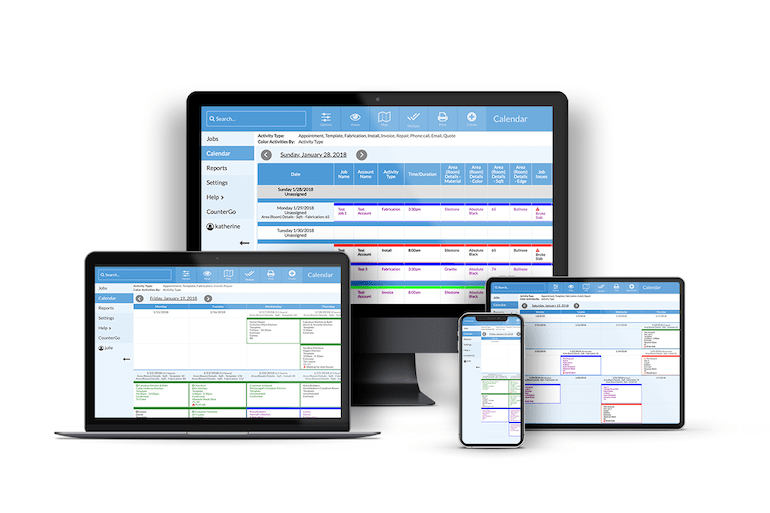Is your countertop fabrication shop struggling with costly mistakes, unorganized whiteboards, disconnected staff, and disorganized processes? You’re a prime candidate for Systemize, our scheduling software that addresses all of these bottlenecks in your business.
A demo is your first step towards less stress, increased margins, and a connected staff. We require every shop interested in Systemize to go through a demo.
That catches a lot of people off guard – especially the ones that are ready to buy now. However, we feel it’s the right thing to do.
So, why exactly do we require everyone to go through a Systemize demo?
Will It Work?
We’re not the kind of people that will sell you the scheduling software and wave goodbye. We go through a full onboarding process, and we offer free support for life.
We really care about helping your shop get through bottlenecks, and getting the wrong software can actually make things worse.
Software is not only an investment in your shop, but there’s a time investment upfront as you pin down your processes. Systemize is not a process – it’s the place to put your processes.
We require everyone to go through a demo, because we want to find out if Systemize will actually solve your shop’s growing pains.
We don’t want you to buy something if you don’t know it will work in your shop.
A Consultative Approach
The first 5-10 minutes of every Systemize demo is basically a consultation. I’m trying to get a better idea of what you’re currently doing with your scheduling and job tracking.
We explore the consequence of not switching to Systemize, which typically revolves around time and cost. We try to tackle this in the beginning by taking 5-10 minutes to talk about your current process.
Once we talk for a few minutes, I get a good idea of what your current problems are, and we can focus on those during the demo. It’s a very personalized approach.
I also can tell right away if Systemize isn’t going to work for you. Perhaps you’re really looking for accounting software or a comprehensive inventory management tool – I can find that out right away and point you in a better direction.
On the other hand, if I find out Systemize is exactly what you’re looking for, the demo gives you a high-level overview of how this software can help you. You’ll dive into it more during the onboarding process, but really, the demo is like your first “tutorial.”
So, in doing a demo, you’ve lost nothing, and if the software isn’t right for you, we’ve just saved you a lot of headache.
Are You In Desperate Need of Scheduling Software?
During that initial consultation, there’s a common trend of shops that are an ideal fit for Systemize.
While every shop is different, many shop owners interested in Systemize have a very manual, old-school process. Many shops rely on paperwork, folders for individual jobs, and whiteboards for production schedules.
The main issues these shops have include:
- Information isn’t always getting updated
- Folders and paperwork gets lost
- A staff member takes a folder with them, and sometimes it doesn’t make it back to the office
- Other staff members don’t know what’s going on, because they don’t physically have that folder at all times
- A customer calls in and the person answering the call doesn’t know the answer to the question
- Things get lost, tasks get missed, and you show up on the job with the wrong things
The common thread here is all of this costs money and time. And ultimately, time is money.
It’s fairly common for our customers to have an incident or two per month, which more than pays for the software that alleviates those issues.
Systemize is all about time, cost, and peace of mind. The shop owners I talk to want to have their business functioning efficiently, but they want to know what’s going on and be confident without having to micromanage.
Hopefully, they won’t be in the shop looking over their shoulders anymore.
Another big part of Systemize is the reporting. That’s really useful for management, because once you keep track of everything, you can find the problems and determine how to improve.
So Systemize really has two parts: the day-to-day process for the person actually doing the work, but also the managerial review.
A Place to Put Your Process
I know not everyone has the same timeline or process. We’re not selling you the process, we’re selling you the place to put your process.
So, you do need a process in order to use Systemize. That’s another reason we go through the demo. If you don’t have a process yet in your shop, you need to get that figured out before diving in.
Read More: The Ultimate Guide to Streamlining the Processes In Your Countertop Shop
Next Steps
If, after the demo, you feel Systemize would be a game-changer for your business, we schedule an initial support call with an onboarding specialist the next day. We give you some homework to review so you’re ready.
If you have any questions, feel free to email me. I hope to see you in a Systemize demo sometime soon!
Related Reading: