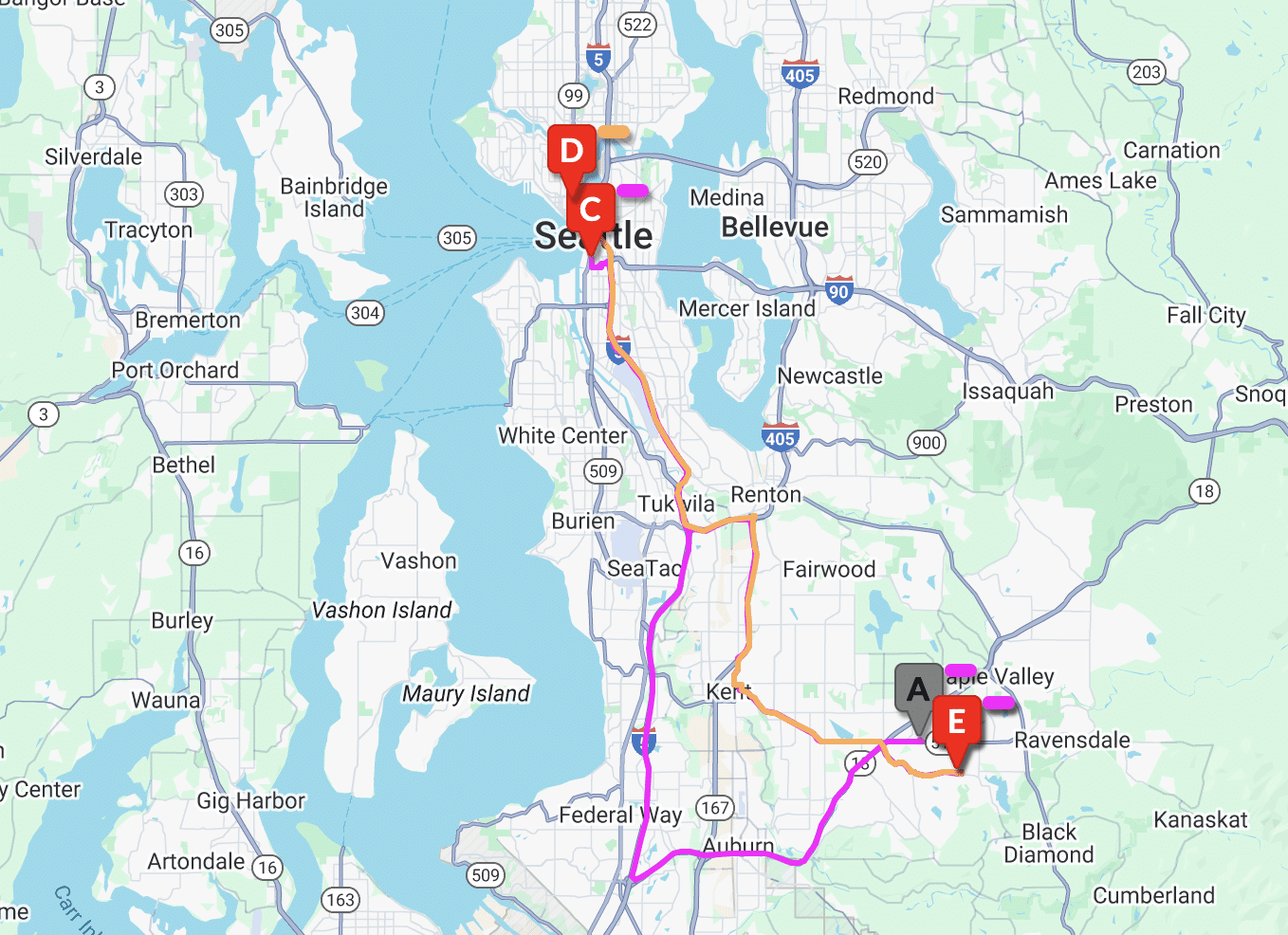Chances are you are on this post because you’ve heard about CounterGo before. If you haven’t, get ready because we’re going to cover the top features that get raves during our demos.
CounterGo is our drawing and estimating software that helps thousands of countertop fabricators save time and sell more professionally every day. When a fabricator is looking to accelerate their growth with software, we walk them through a demo. This is when we discuss your specific business needs and show you just how easy it is to draw, layout, and quote a countertop.
Here are the drawing and estimating features that get fabricators excited:
1. Drawing the Countertop
The first step of a CounterGo demo is drawing the countertop. You can do this on an iPad with your fingertip or on a computer with a mouse. 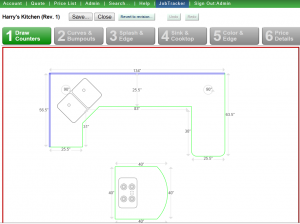
When people see how fast and easy it is to draw that countertop, they see the opportunity for their business. It’s so easy…no pens, papers, or calculators needed. As you draw, CounterGo calculates the square footage and drops that in. If you have been doing this all by hand, you will appreciate how much time you can save.
2. Adding Slab Images
Now let’s get to positioning pieces on a slab. This step is one of the top things people care about in CounterGo. Fabricators care about how many slabs they need to add seams, and this step makes it incredibly easy.
Just upload a photo of your slab and you can position it on the layout. The photo doesn’t have to be fancy – just snap a quick photo on your phone in the yard and upload it from there. You can also get photos from your supplier.
Once your photo is uploaded, the magic happens. You get to easily determine how many slabs you’ll need, and you can even line up the seams to visualize the end result. Customers love this feature because it gives them a chance to see what their countertop will look like when it’s installed.
While this isn’t as powerful as SlabSmith, it’s a popular sales and material tool for our CounterGo users to estimate with. It gives our customers a chance to determine the seams and the number of slabs needed without breaking the bank.
Further Reading: Images of slabs on countertop drawings
3. Viewing the Quote
During the demo, we’ve done the drawing, added our curves and bumpouts; maybe we added a splash and a sink. Everything has been leading up to the final step, which is to view the quote.
When we get to this step people react with amazement. All this time, CounterGo has been calculating everything. There’s no need for a calculator, no need for rulers or blueprints – CounterGo does it all for you. This is a big time saver.
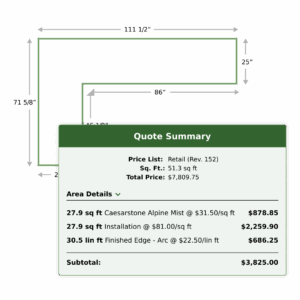
All of the elements we added are now automatically calculated based on your price list. You can also easily override pricing as needed and you can determine which users have the ability to make these changes within the software.
It’s also easy to do a revision – just click the “Edit” button and change any step along the way.
When everyone agrees on the quote, you can convert it to an order and track payments. Just seeing all of the pricing details populate with no effort on your part is a game-changer for people.
When you’ve been sitting in your office with a calculator doing all of this by hand, it’s unbelievable to imagine doing a quote from start to finish in just three minutes. It opens up so many opportunities that weren’t possible before.
4. Unlimited Support at No Charge
When we get to the end of the demo, I always explain how the pricing is set up. And what really shocks people is that we don’t charge for support or onboarding. As far as I know, that’s basically unheard of in our industry.
Once you sign up for CounterGo, there are three onboarding calls that help you get templates and your price list set up, and we coach you through everything.
And once you’re up and running, you get unlimited support at no charge.
5. There is No Contract
It’s so easy to get started, and you don’t have to worry about a hefty signup fee or tons of “upgrades” down the road. That can be a frustrating part of implementing new software – you often realize you need features that cost extra to add. But you don’t have to worry about that with CounterGo.
A lot of folks appreciate the transparent pricing, and you can always lean on our support team for answers to any questions that may come up.
Want Fewer Headaches?
People tell us that we’ve reduced their headaches or that they’d be lost without our software now. They live in CounterGo and it has changed everything for their business.
That’s such a great thing to hear because it means we’re doing what we set out to do – help fabricators grow successfully. Some people do dozens of quotes per day and they need a software solution like this to make it possible.
If you’re interested in talking with us about how CounterGo can take your estimating to the next level, schedule a demo here.